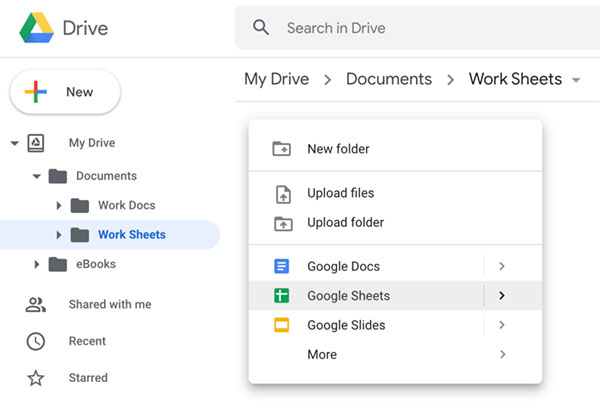From the default My Drive window select the large New button in the top left to open the dropdown that allows the creation of new folders, file and folder uploads, and the creating of any of the range of Workspace online office software such as Sheets, Docs and Slides.
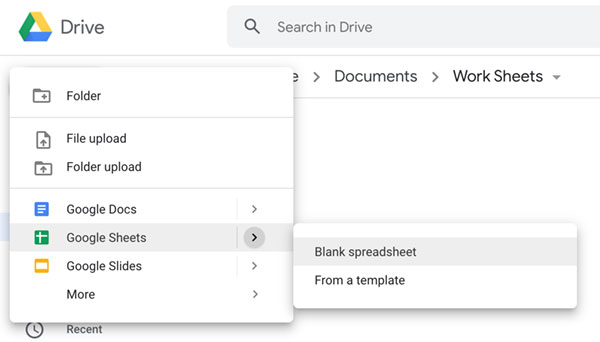
Simply selecting Workspace Sheets will open a new spreadsheet in a separate window. Clicking the arrow to the right will open another menu with options for either a Blank spreadsheet or From a template (we will cover these features in later steps).
If you are already in the Workspace Sheets main window rather than My Drive then click the three lines in the top left to open the Main menu and select Sheets. Select the Blank spreadsheet under Start a new spreadsheet to open a new spreadsheet in a separate window.
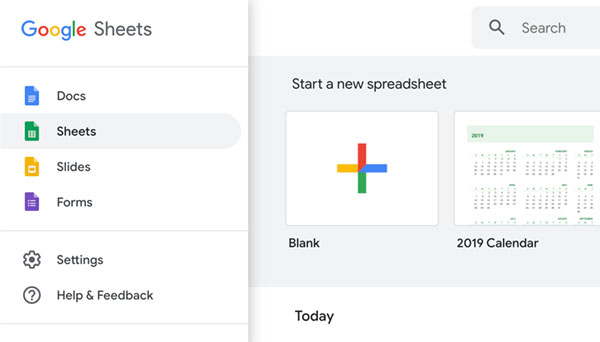
It is also possible to right click anywhere in the files window while in the default My Drive window to open the menu and select Workspace Sheets to create a new spreadsheet in a separate window.