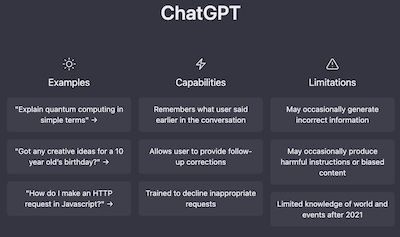 Google Workspace, formerly known as G Suite, is a collection of cloud-based productivity tools that includes Google Docs, Sheets, and Slides. These tools are widely used by individuals and organizations for creating and collaborating on documents, spreadsheets, and presentations. One way to enhance the functionality of these tools is by incorporating the use of ChatGPT, a large language model developed by OpenAI.
Google Workspace, formerly known as G Suite, is a collection of cloud-based productivity tools that includes Google Docs, Sheets, and Slides. These tools are widely used by individuals and organizations for creating and collaborating on documents, spreadsheets, and presentations. One way to enhance the functionality of these tools is by incorporating the use of ChatGPT, a large language model developed by OpenAI.
ChatGPT can assist Google Workspace users in a variety of ways when creating and editing documents and spreadsheets. For example, it can help with:
-
Generating text: ChatGPT can be used to generate text for a wide range of applications, including writing emails, reports, and other documents. By using the model to generate text, users can save time and effort when creating content.
-
Summarizing information: ChatGPT can be used to summarize long documents or spreadsheets, making it easier for users to understand and extract key information.
-
Providing insights: ChatGPT can be used to analyze data in spreadsheets and provide insights that can help users make better decisions. For example, it can be used to identify patterns and trends in data, or to generate visualizations that make it easier to understand the information.
-
Enhancing collaboration: ChatGPT can be integrated with Google Workspace tools to facilitate collaboration among team members. For example, it can be used to provide suggestions for edits or comments on documents and spreadsheets, or to generate meeting minutes.
Overall, the use of ChatGPT can help Google Workspace users to be more productive and efficient when creating and editing documents and spreadsheets. The language model can help users to generate and summarize text, extract insights from data, and enhance collaboration among team members.
It is important to note that using ChatGPT in Google Workspace requires integration with third-party platforms or custom development. OpenAI provides API for developers to access the model and integrate with other tools and platforms.
Examples of how ChatGPT can help with summarizing information in Google Workspace
There are several ways in which ChatGPT can assist with summarizing information in Google Workspace:
-
Automatic summary generation: ChatGPT can be used to automatically generate a summary of a long document or spreadsheet. This can help users quickly understand the main points of the content without having to read through the entire document.
-
Keyword extraction: ChatGPT can be used to extract keywords from a document or spreadsheet, which can be used to create a summary of the content. This can help users to identify the most important topics covered in the document or spreadsheet.
-
Highlighting important information: ChatGPT can be used to identify and highlight important information within a document or spreadsheet. This can make it easier for users to quickly locate and extract key information.
-
Identifying patterns and trends: ChatGPT can be used to analyze data in spreadsheets and identify patterns and trends. This can help users to quickly understand the main insights from the data.
-
Generating visualizations: ChatGPT can be used to generate visualizations, such as charts and graphs, that can make it easier for users to understand and summarize information in a document or spreadsheet.
It is important to note that ChatGPT's ability to summarize information may vary depending on the type and format of the input text and the specific task you want to use it for. It is recommended to fine-tune the model using specific data and task to improve its performance. Additionally, it is also important to keep in mind that the model is a language model and it's based on probabilistic predictions, so it's not always accurate and the results may require some human oversight.
Examples of how ChatGPT can help with providing insights in Google Workspace spreadsheets
There are several ways in which ChatGPT can assist with providing insights in Google Workspace spreadsheets:
-
Predictive modeling: ChatGPT can be used to build predictive models based on data in a spreadsheet. This can help users to make better decisions by forecasting future trends and identifying potential risks.
-
Data visualization: ChatGPT can be used to generate visualizations, such as charts and graphs, that can make it easier for users to understand and extract insights from data in a spreadsheet.
-
Anomaly detection: ChatGPT can be used to identify outliers and anomalies in data, which can help users to identify issues and make better decisions.
-
Sentiment analysis: ChatGPT can be used to analyze text data in a spreadsheet, such as customer feedback, and identify sentiment (positive, negative, neutral) in the text, which can help users to understand customer opinions.
-
Clustering and Segmentation: ChatGPT can be used to group similar data points together based on their characteristics and perform segmentation on the data. This can help users to identify patterns and trends in data and make better decisions.
It is important to note that ChatGPT's ability to provide insights may vary depending on the type and format of the input data and the specific task you want to use it for. It is recommended to fine-tune the model using specific data and task to improve its performance. Additionally, it is also important to keep in mind that the model is a language model and it's based on probabilistic predictions, so it's not always accurate and the results may require some human oversight.