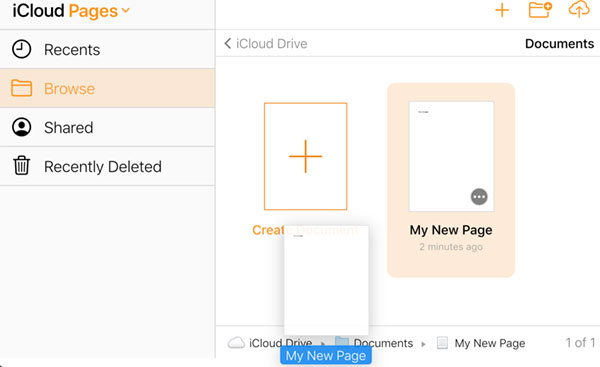Once created and saved either in the main Pages root, or in a sub folder, the Pages document can be moved around using the usual drag and drop system.
If the document is in iCloud Pages, or a folder with sub folders, then it can be dragged easily onto a folder.
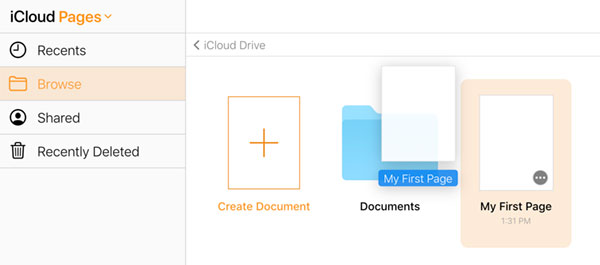
If the document is in a sub folder and it needs to be moved back towards the main root then the folder path at the bottom of the window will need to be used. Drag and drop the page onto any of the folders listed to move the file.