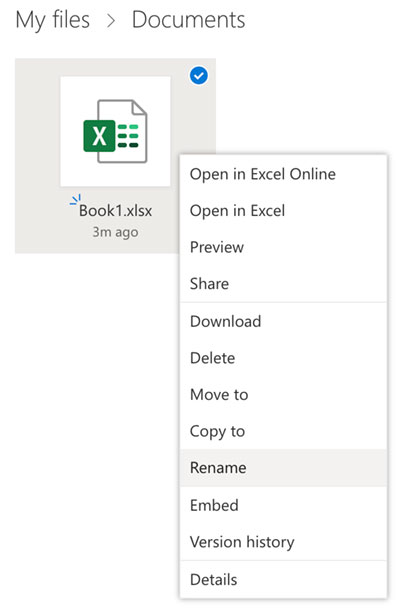The workbook will now have the default name (Book1) and will be automatically saved in the folder selected previously. This can be seen in the middle top of the window where it will show the name of the document and "Saved to OneDrive".
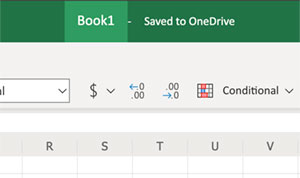
The workbook name can easily be changed by selecting the File Name at the top and typing a new name. It will automatically be updated if return is pressed or you click the workbook outside the box to return to editing. The Excel workbook is now ready for editing and changes will automatically be saved as it is updated.
The workbook can also be renamed from the folder view by right clicking anywhere on the workbook icon and selecting Rename from the menu.