Google Drive is the file storage and synchronisation service around which the Online Suite of Office applications from Google are based. The are a range of applications that make use of Google Drive, such as Google Docs for word processing, Google Sheets for spreadsheets, Google Slides for presentations, Google Forms for forms, with Gmail being used for email services.
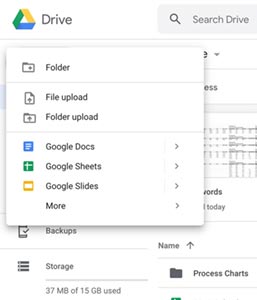 Google Drive comes with 15GB of online cloud storage free, with the option to upgrade to Google One with more storage and a few other extras such as access to Google experts and adding family members. The extra storage is offered as 100GB, 200GB, 2TB, 10TB, 20TB & 30TB options.
Google Drive comes with 15GB of online cloud storage free, with the option to upgrade to Google One with more storage and a few other extras such as access to Google experts and adding family members. The extra storage is offered as 100GB, 200GB, 2TB, 10TB, 20TB & 30TB options.
The online office applications included as part of Google Drive are all accessible from the main My Drive page drive.google.com. The My Drive page shows all the files stored in Google Drive and any folders. Clicking on My Drive or New will open options for creating new folders, uploading files, uploading folders, and links to start new documents using one of the following online applications:
- Google Docs - for word processing
- Google Sheets - for spreadsheets
- Google Slides - for presentations
- Google Forms - for surveys
- Google Drawings - drawings
- Google My Maps - for custom maps
- Google Sites - for websites
- Google Jamboard - interactive whiteboard
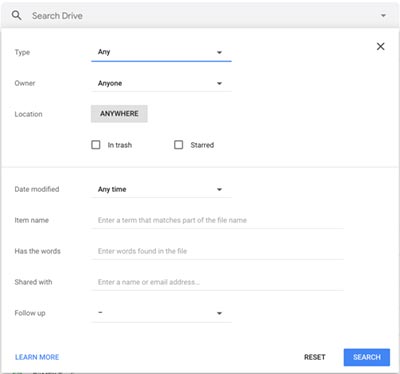 As should be expected with Google there is a powerful search feature within Google Drive that will search for files using:
As should be expected with Google there is a powerful search feature within Google Drive that will search for files using:
- Type
- Owner
- Location
- In Trash
- Starred
- Date Modified
- Item Name
- Words found within the file
The powerful search function within Google Drive should make finding files a fast and efficient process for any business that needs to quickly retrieve documents, spreadsheet data, or customer relationship information.