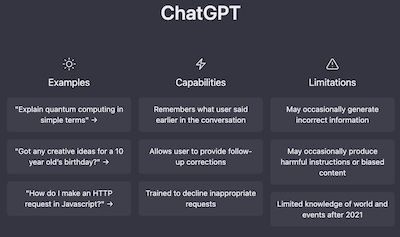 Microsoft Onedrive is a cloud-based storage service that allows users to store, share, and collaborate on files. It is integrated with other Microsoft Office products such as Word Online, Excel Online, and PowerPoint Online, allowing users to access and edit their files from anywhere with an internet connection. ChatGPT can assist with using Microsoft Onedrive by providing information on how to navigate the platform and utilize its features.
Microsoft Onedrive is a cloud-based storage service that allows users to store, share, and collaborate on files. It is integrated with other Microsoft Office products such as Word Online, Excel Online, and PowerPoint Online, allowing users to access and edit their files from anywhere with an internet connection. ChatGPT can assist with using Microsoft Onedrive by providing information on how to navigate the platform and utilize its features.
Accessing Onedrive:
- To access Onedrive, you will need a Microsoft account. If you do not have one, you can create one for free at https://account.microsoft.com/account
- Once you have an account, you can go to https://onedrive.live.com to access your Onedrive account.
Storing and Sharing Files:
- To store files in Onedrive, you can upload them from your computer or create new ones using Word Online, Excel Online, and PowerPoint Online.
- You can share files and folders with others by sending them a link or inviting them to collaborate on a specific file or folder.
- You can also set permissions for shared files and folders, such as allowing others to view or edit the file.
Collaborating on Files:
- With Onedrive, multiple users can work on the same document at the same time. This is known as co-authoring.
- You can see who is currently working on a file and view their changes in real-time.
- You can also leave comments on specific sections of the document, allowing for easy communication and collaboration.
Conclusion: In conclusion, Microsoft Onedrive is a useful tool for storing, sharing, and collaborating on files. With the integration of Word Online, Excel Online, and PowerPoint Online, users can access and edit their files from anywhere with an internet connection. ChatGPT can assist with using Microsoft Onedrive by providing information on how to navigate the platform and utilize its features.