From the folder in which the new Numbers spreadsheet is to be saved we can create the new spreadsheet. There is a large icon in the main screen labelled Create Spreadsheet which can be clicked. Alternatively there is a small cross in the top bar that does the same thing, or a menu can be opened by right clicking in the main file management window and selecting Create Spreadsheet.
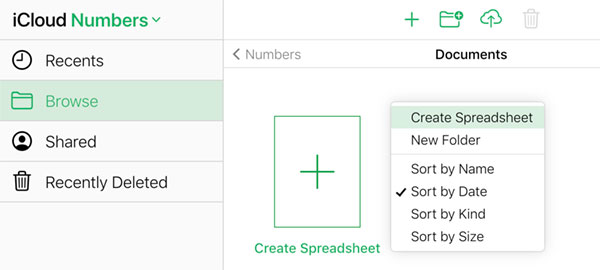
This will not immediately create a new black spreadsheet but will open another window called Choose a Template. Note that it will auto select the first, top left, template which may not be suitable. Browse the available templates and select one you would like to use, or select Blank under the Basic category to start with a blank spreadsheet.
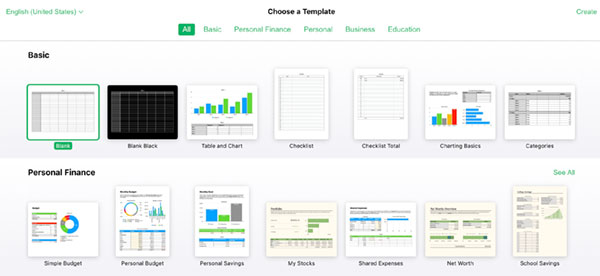
Either double click the Blank template or highlight it and select Create in the top right to create and open the new spreadsheet.