To create your first Excel workbook using OneDrive start at the My files screen by going to OneDrive
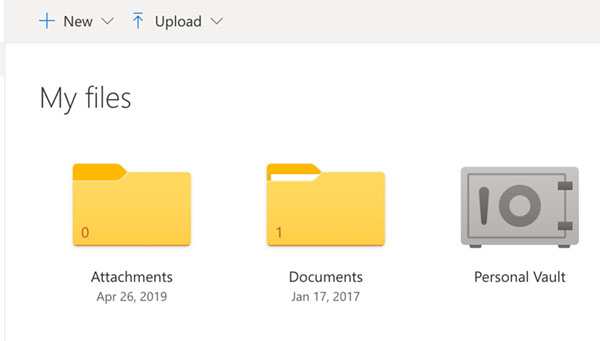
Decide where you would like to store the new Excel workbook. It can either be stored in the main My files screen, or in a suitable folder such as Documents, or a sub folder within that, which would be better. New folders can be created using the New...Folder menu item. If the new Excel workbook is to be saved in a specific folder then click and enter that folder now so that the workbook will be saved there by default. Note that workbooks can easily be moved into folders once they have been created and saved.